Online HTML Compiler - Code, Compile & Run Instantly
Features of an Online HTML Compiler
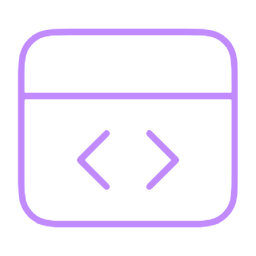
Code Editor
A user-friendly editor with syntax highlighting, auto-completion, and error detection for efficient coding.
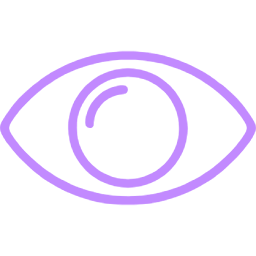
Live Preview
Displays real-time output, letting you instantly see the results of your HTML, CSS, and JavaScript code changes.
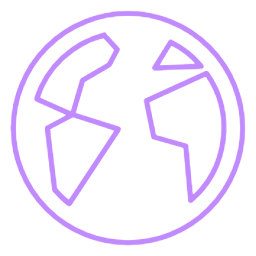
Browser-Based
Requires no installation, runs on any browser, and is accessible from any device with an internet connection.
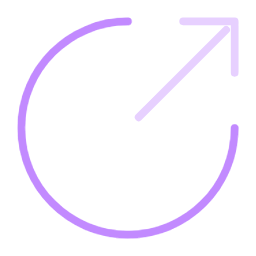
Export Options
Allows downloading or exporting your code for local use, deployment, or further development.
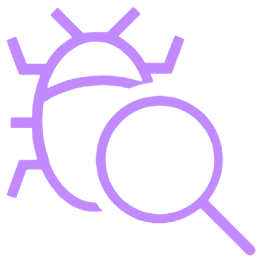
Debugging Tools
Offers basic debugging features like error logs and a console for troubleshooting JavaScript issues.
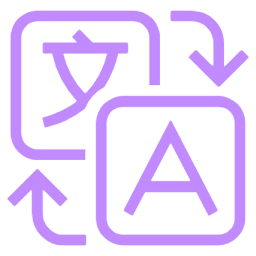
Multi-Language
Integrates HTML, CSS, and JavaScript in one tool for creating and testing fully functional web pages.
Benefits of Using an Online HTML Compiler
- Accessibility: Works on any device with an internet connection; no installation needed.
- Beginner-Friendly: Intuitive interface and real-time feedback make it easy to learn web development.
- Live Preview: Instantly see how your code looks and works.
- Quick Prototyping: Ideal for testing small snippets or trying out ideas quickly.
- Collaboration: Shareable links allow group projects, teaching, or code reviews.
- Cost-Effective: Most tools are free and eliminate the need for paid software.
- Encourages Experimentation: Test new concepts easily in a low-risk environment.
- Cross-Platform: Accessible from any operating system (Windows, macOS, Linux).
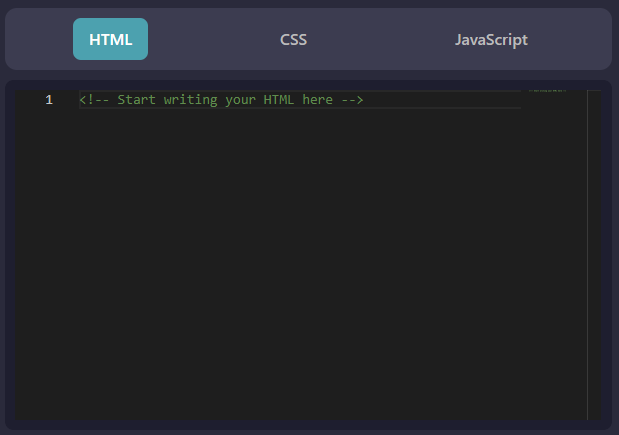
How to Use an Online HTML Compiler
- Open the Compiler: Visit a tool like OnlineHTMLCompiler.com.
- Write HTML Code: Add your structure in the HTML section. Example:
<h1>Hello World</h1>
<p>This is a paragraph.</p>
- Add CSS (Optional): Style your elements in the CSS section. Example:
h1 { color: blue; }
- Add JavaScript (Optional): Add interactivity in the JS section. Example:
alert('Welcome!');
- Preview: Check the live output to see your code in action.
- Save or Share: Save your work or share it using a generated link.
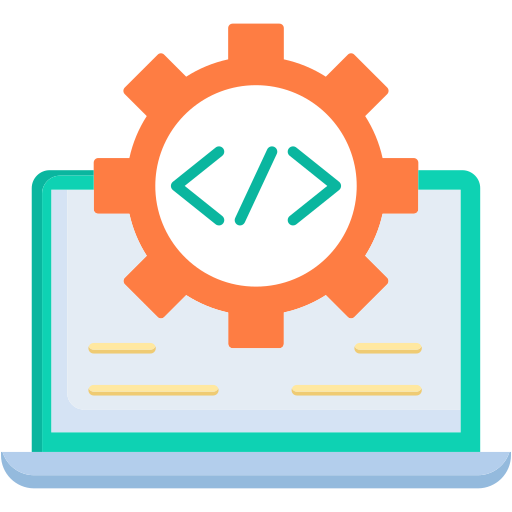
Limitations of Online HTML Compilers
- Internet Dependency: Requires a stable internet connection; unusable offline.
- Lack of Advanced Features: Missing tools like debugging, version control, and database integration.
- Performance Constraints: Struggles with large or resource-intensive projects.
- Privacy Concerns: Risk of exposing sensitive code on external servers.
- Limited Library Support: Restricted integration with external frameworks or tools.
- No Customization: Minimal configuration options compared to local IDEs.
- Scalability Issues: Inefficient for handling large, multi-file projects.
- Frontend Focus: Inadequate for backend or full-stack development.

Frequently Asked Questions (FAQs)
What is an Online HTML Compiler?
An Online HTML Compiler is a web-based tool that allows users to write, test, and run HTML, CSS, and JavaScript code directly in the browser without needing to install any software.
How does an Online HTML Compiler work?
It provides a code editor where you write your HTML/CSS/JavaScript. Once you enter the code, the compiler instantly shows the output in a preview panel. It compiles and renders the code in real-time.
Do I need to install anything to use an Online HTML Compiler?
No, Online HTML Compilers are browser-based tools. You don’t need to install any software to use them.
Can I use an Online HTML Compiler for CSS and JavaScript?
Yes, most Online HTML Compilers allow you to work with HTML, CSS, and JavaScript simultaneously, and you can see the changes reflected in real-time.
Are Online HTML Compilers free?
Many Online HTML Compilers are free to use, though some offer premium features or additional functionality with a paid subscription.
How do I see the output of my code in an Online HTML Compiler?
The output is displayed in a preview section of the interface. As you write or modify the code, the output is updated immediately without the need to refresh.
Can I share my code with others?
Yes, most Online HTML Compilers allow you to share your code by providing a URL link or embedding the code on other platforms.
Can I use Online HTML Compilers to learn HTML and web development?
Yes, Online HTML Compilers are great for learning HTML, CSS, and JavaScript. They provide instant feedback, making them ideal for practice and experimentation.
What are the limitations of Online HTML Compilers?
Some limitations include a lack of advanced debugging tools, reliance on internet connectivity, and potentially limited features compared to local development environments.
Are Online HTML Compilers secure to use?
Most online compilers are safe, but if you are working with sensitive or proprietary code, it’s important to be cautious. Make sure to use reputable platforms and avoid storing confidential information on these sites.
Can I use an Online HTML Compiler to build complex websites?
For simple and small projects, yes. However, for larger, more complex websites, you might need a local development environment or a more advanced IDE.
Do Online HTML Compilers provide support for frameworks like React or Angular?
Some Online HTML Compilers, like CodePen or JSFiddle, support JavaScript frameworks and libraries such as React, Vue.js, or Angular. Check the documentation of each tool for specific support.
Can I run JavaScript in an Online HTML Compiler?
Yes, JavaScript can be used alongside HTML and CSS in most Online HTML Compilers, and the changes will be reflected in the preview section in real-time.
How can I debug my code using an Online HTML Compiler?
While basic debugging features like console output are available, Online HTML Compilers may not offer the full debugging experience of an IDE. You can use browser developer tools for more in-depth debugging.
Can I download my project from an Online HTML Compiler?
Most platforms allow you to export or download your project as an HTML file, or even as a zip of your code, depending on the platform.
Can I use an Online HTML Compiler on mobile devices?
Yes, many Online HTML Compilers are responsive and can be accessed on mobile browsers. However, editing code on a small screen may be less efficient than on a desktop.
Are there any alternatives to Online HTML Compilers?
Yes, alternatives include local code editors (like Visual Studio Code or Sublime Text), and full-featured Integrated Development Environments (IDEs) like WebStorm.
How do I save my progress in an Online HTML Compiler?
Some platforms offer an account-based system to save your work online, while others allow you to download or export your project manually.
Can I collaborate with others using an Online HTML Compiler?
Yes, many Online HTML Compilers, such as CodePen and JSFiddle, allow you to collaborate in real-time with others by sharing your workspace.
Which Online HTML Compiler is best for beginners?
Tools like W3Schools Tryit Editor, JSFiddle, and CodePen are great for beginners. They offer simple interfaces, a lot of examples, and active communities to help you learn.
